Tomorrow only you have the chance to pick up any of these great kits for only
$1
Hurry and snag these before the price goes up Thursday!
Here's a page using the newest kit, I am a Child of God
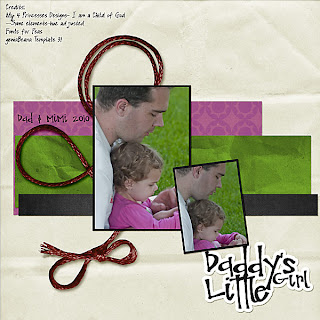
I have the word art as a Freebie for you
Check the end of the post after the tip I just learned.
Did you know that My 4 Princesses Designs has new designer recources available at
Color Swatches are great for designing your own kits, but they are also good if you are looking to mix it up and want to put items from different kits together. Swatches can give you a jumping off point to look through your stash and find things that coordinate but aren't in the same kit.
A New (to me) Tip
I just learned a Photoshop trick-it's new to me but if you've heard it feel free to skip ahead. If I hold ctrl while I hover over the swatches pallette, a little pair of scissors appears and I can quickly delete any swatches that I don't want in my way. This also works on the brushes pallete, I hate resetting my brushes, I don't want to delete them all, but my old way of deleting took forever-you know, right click-delete brush-confirm delete. Now I can just hold down Ctrl and click away- I cleaned up my pallete in no time!
FYI- I'm on a mac so I don't know the keyboard shortcut to do this on a PC, but I'm sure it can be done and it saves so much time!




No comments:
Post a Comment